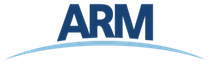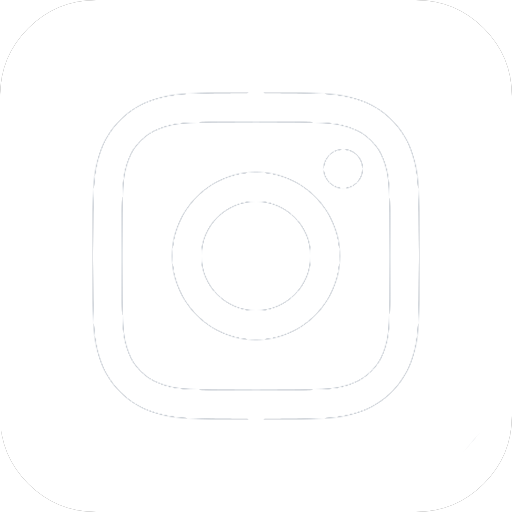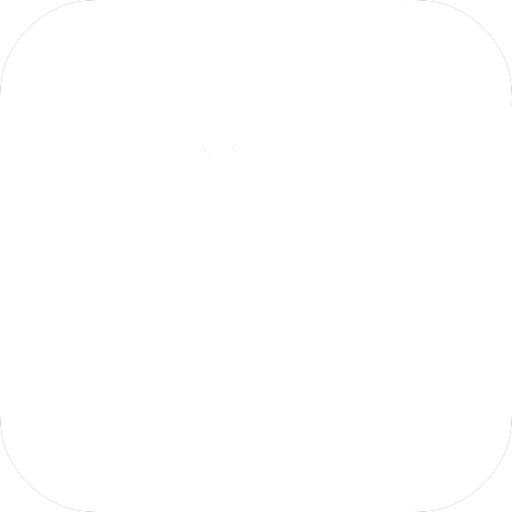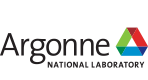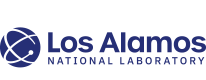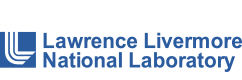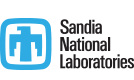Requesting an In-Person Visit
To visit an ARM observatory or use ARM resources, you will need an ARM user account to access the Access Request System in ARM’s ServiceNow application.
Submitting a Request
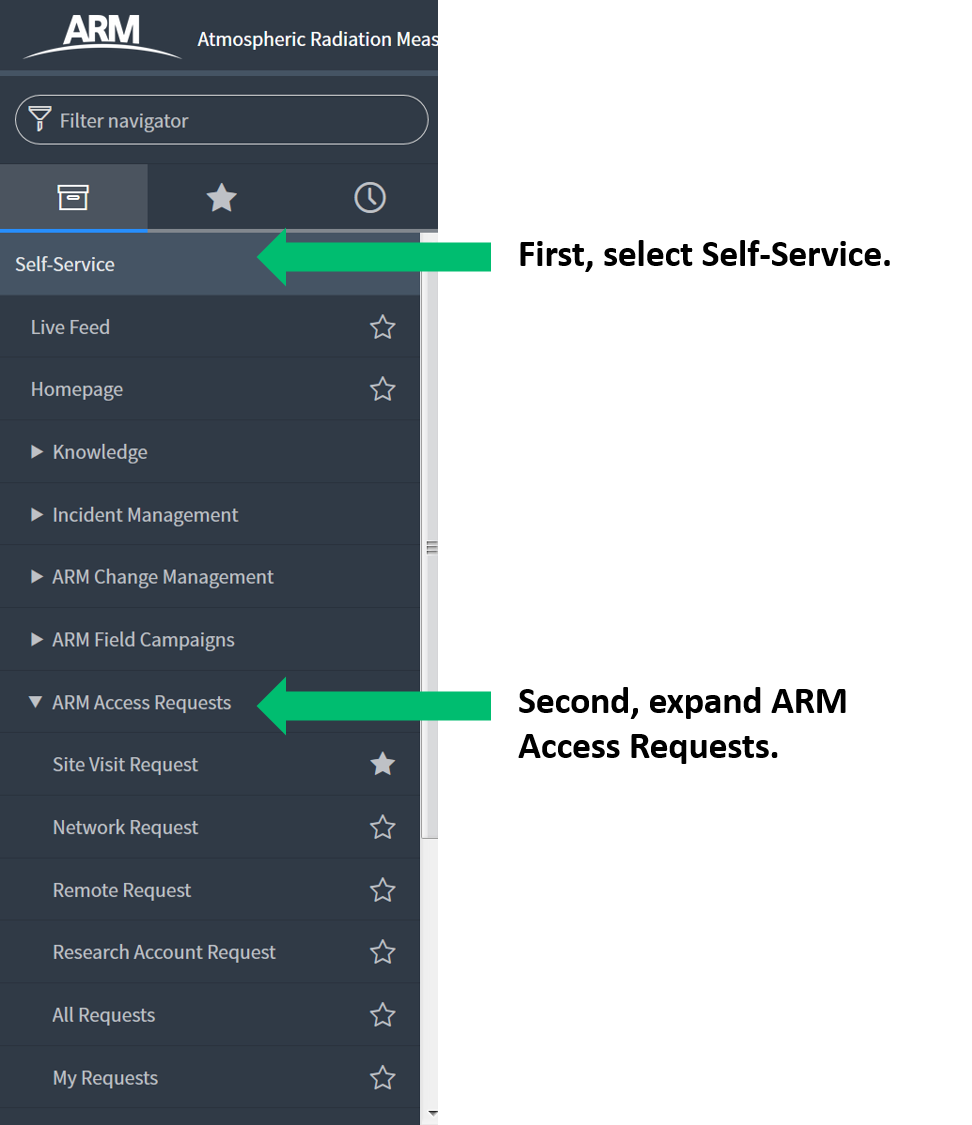
ARM’s Access Request System can be used to request:
Site Visit – Use this form for onsite (physical access) to an ARM observatory.
Network Access – Use this form for network access at a site to connect a device, such as a personal computer or instrument.
Note: This should only be used if you require network access beyond the length of a site visit.
Remote Access – Use this form for off-site remote access to a system at an ARM observatory (other than a research system account).
Research Account – Use this form for access to a research system computer or an account on the ARM Analysis and Visualization system (i.e., ARM Computing Cluster Account).
Extending a Request
Once your request for a network, remote and/or research account is active, you can request an extension.
To request extensions, start by going to “My Requests” in the left navigation and open the active access type request. Next, select the “Extend [Insert Type] Request” button in the top right corner of the browser.
When you extend a request, it does the following:
- Creates a new record.
- Copies the majority of fields to the new request.
- Sets the start date to the end date of the extended record.
- Clears out the end date.
- Links the new record to the extended record.
Note: When extending a request, all information should be reviewed and updated accordingly.The extended request will still have to go through the same approvals and reviews, so ask for extensions a month before the end date.
You may also use the “Extending a Request” options for updating (e.g., adding/removing hosts to a remote request) requests.
Keep up with the Atmospheric Observer
Updates on ARM news, events, and opportunities delivered to your inbox
ARM User Profile
ARM welcomes users from all institutions and nations. A free ARM user account is needed to access ARM data.