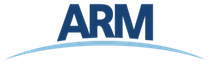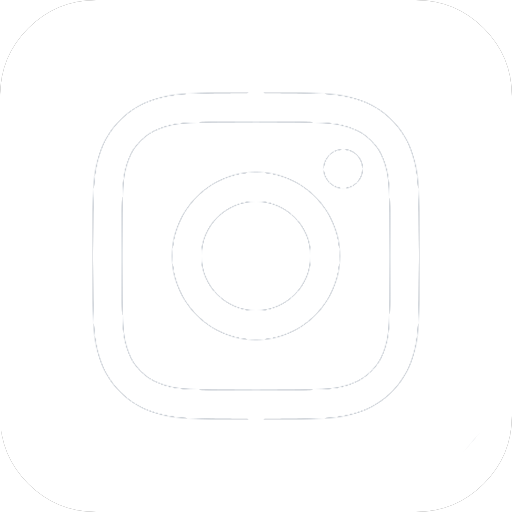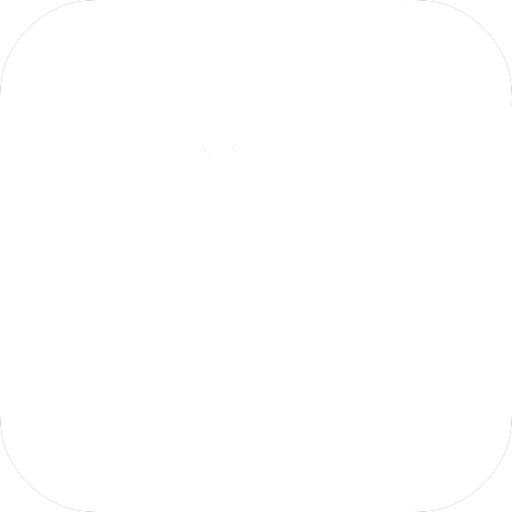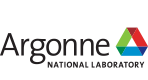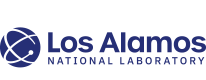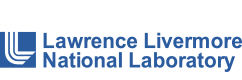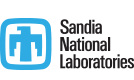Data Product Registration and Submission
Principal investigators (PI) and other researchers may submit non-routine data to the Atmospheric Radiation Measurement (ARM) Data Center using the Online Metadata Editor. The data types that can be submitted include:
- Guest Data: Data collected from a guest instrument during an ARM field campaign will be linked to the campaign web page after review by ARM Data Center staff.
- PI Data Products: Data funded by organizations outside of ARM (e.g., Atmospheric System Research [ASR]) can be archived with ARM if direct relevance to the user facility’s mission is established. These products are reviewed by ARM science translators for relevance before being reviewed by ARM Data Center metadata staff.
All other types of data should be submitted through ARM’s internal processes.
Please note: ARM suggests submitting data at least 1 week ahead of any deadlines (e.g., field campaign data submission or journal article deadlines) to allow sufficient time for the ARM Data Center review process. The review process can vary by data type and other relevant factors.
Please reach out to the ARM Data Center metadata team with any questions or to check your data submission status.
Submission Process for PI Data Products and Guest Data
-
-
- Access the Data Product Registration and Submission Tool.
- Enter your ARM username and password to sign in or create a new account.
- Once you are signed in, create a new metadata record.
- Select the institution that funded the data (ARM, ASR, or Other).
- If ARM funded the data through a field campaign, please select the associated campaign from the drop-down list.
- If the field campaign is in progress, contact the ARM Data Center to set up a private preliminary data area.
- Identify the metadata contact and include information for the data point of contact.
- If both contacts are the same, check the box next to ‘Use Metadata Contact for Data Set Contact?’
- Fill out the remaining fields as completely and accurately as possible. This will archive all relevant information about the data/metadata for future users.
- You may reserve a digital object identifier (DOI) within the tool by selecting ‘Reserve DOI.’ The ARM Data Center will publish the DOI once the data set is archived.
- The Data Product Registration and Submission Tool allows several file types to be attached: data files (e.g., .txt or netCDF), additional documentation files (e.g., readme.docx), and technical reports (e.g., .pdf).
- If the total volume of attached files is less than 2 GB, upload your data via the ‘Data Upload’ field before submitting the form.
- If the total volume exceeds 2 GB, please follow the ‘Instructions for Large Data Set Uploads’ using an sftp client (WinSCP, FileZilla, Bitvise, SecureFX, etc.) or by the ‘Using Command Line’ field.
- If you submit data through sftp, please notify the ARM Data Center metadata team of the data location once you have uploaded the files. This step can be completed before or after the form is submitted.
- Regularly click ‘Save as draft’ to avoid losing any work, and when complete, select the ‘Submit’ button.
- You will receive notification of a successful submission when all mandatory fields are verified.
- The ARM Data Center metadata team will review and approve the submitted Data Product Registration and Submission form, then deliver your data to the ARM Intensive Operational Period (IOP) Archive in an appropriate directory structure.
- To complete the data submission process, the ARM metadata coordinator will email you links to access the data on Data Discovery and the DOI, if one was reserved. You will then be able to review the information and request changes if needed.
- Access the Data Product Registration and Submission Tool.
-
Keep up with the Atmospheric Observer
Updates on ARM news, events, and opportunities delivered to your inbox
ARM User Profile
ARM welcomes users from all institutions and nations. A free ARM user account is needed to access ARM data.