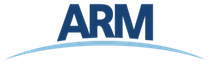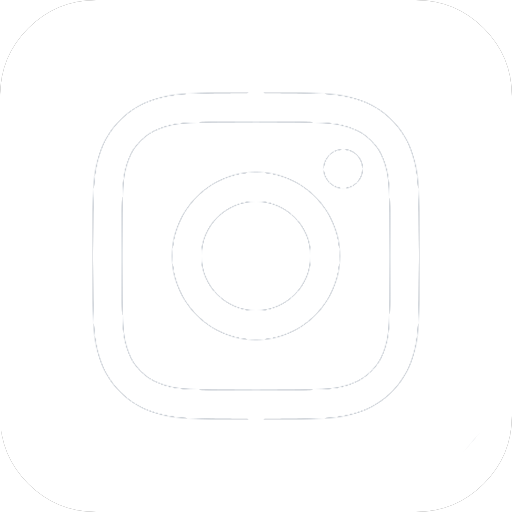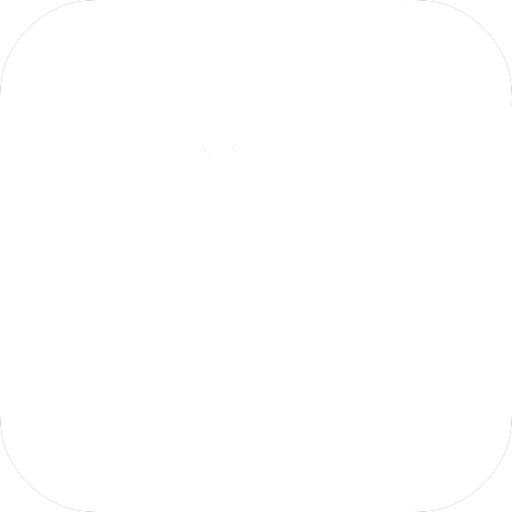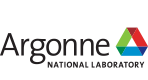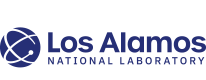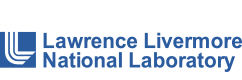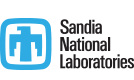Revamped Online Metadata Editor Tool Available for Use
Published: 18 October 2023
Editor’s note: Hannah Collier from the ARM Data Center provided the following post.
Earlier this year, the ARM Data Center released an improved Online Metadata Editor (OME) tool to help streamline the data submission process for data collected by guest instruments during ARM field campaigns and for principal investigator products. More information about the different data products available through the ARM Data Center can be found on the Science Data Products page.
Save Templates and Drafts
The revamped user interface offers new features, such as the option to save a template. This is helpful if you have several data submissions with similar metadata, perhaps collected during the same field campaign. You can save a record as a template that can be reopened in the future for edits and new submissions. You also still have the option to save a form as a draft for later submission.
You can find saved drafts and all your submitted records under the My Records tab. Saved templates can be found under the Templates tab. You can filter your records and view which processing step your record is in using the second row of tabs.

Form Improvements
Once you are inside an OME form, other features include a clearer user interface with navigational tabs at the top of each form. Clicking on these tabs will take you to different portions of the OME record.

Plus and minus buttons are available to add or remove data authors and keywords. Each metadata field includes a description to clarify the information that should be provided.

Uploading Data
If the data files are small (less than 2 gigabytes), the files can be uploaded directly to the form. The ARM Data Center is now using a secure file transfer protocol (sftp). If the files are larger than 2 gigabytes, they can be uploaded via sftp.
Detailed directions on both forms of data upload are presented at the bottom of the OME record.

Data Storage
Data products that are submitted through the OME tool are findable in Data Discovery and are maintained in the ARM Intensive Operational Period (IOP) Data Browser, which allows for flexible data formats and file directory systems. README files are created from the OME records and are visible within the data product directory.

We Need Your Feedback!
We are always trying to improve the data submission process for researchers, and we very much appreciate those who have already provided feedback on this improved tool. If you have any questions on how to submit data through the OME tool, or if you have any comments, please contact supportome@arm.gov. Someone on the team will respond as soon as possible!
Keep up with the Atmospheric Observer
Updates on ARM news, events, and opportunities delivered to your inbox
ARM User Profile
ARM welcomes users from all institutions and nations. A free ARM user account is needed to access ARM data.